Did you know that it is estimated that more than one-third of LinkedIn members have created or found new opportunities through casual conversations they started with a LinkedIn message? When is the best time to start a conversation with someone? When they are online surely?
So, how do you know if they are actually online in their LinkedIn account at the point of you trying to make contact with them?
If you’re looking for a new opportunity or simply want to contact someone in your LinkedIn contacts, whether it just be to send a friend a note about a job you’ve seen that may be of interest to them, or if you simply want to connect with someone let me tell you how you can tell if they are active on their account.
You search for who you want to connect with in your search box and when their profile comes up onto your screen and you see a green status dot next to their profile photo, that means that they are currently on time and that now might be a great time to talk to them.
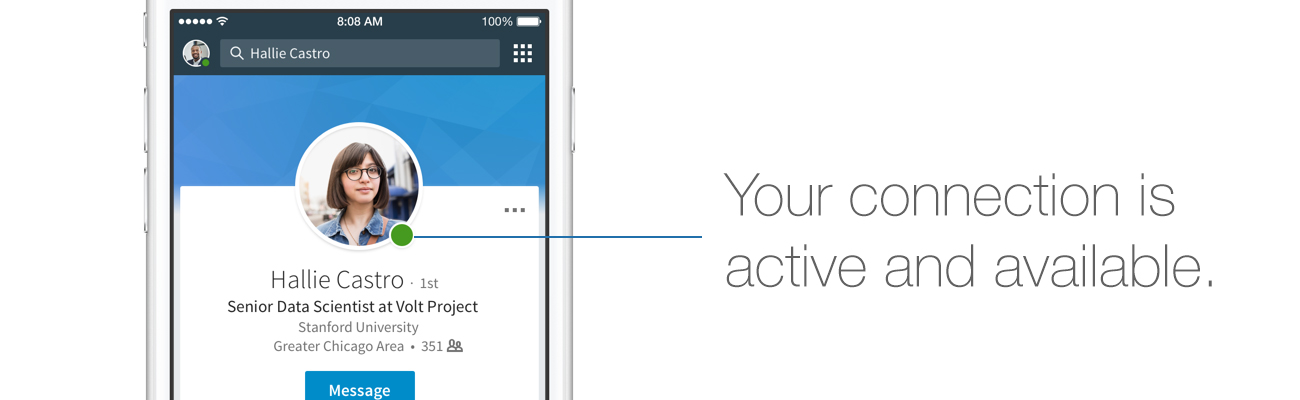
If their profile comes up with a green status dot with a white circle in the middle, that means your connection is only currently available on a mobile device, but will still be notified of your message.
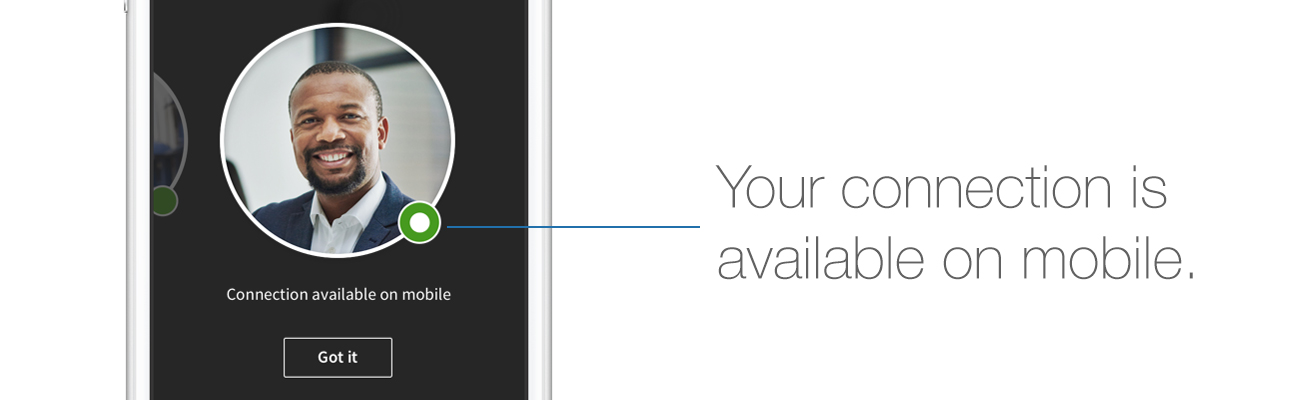
How do you manage your Active Status?
If you’re busy and don’t particularly want to keep dealing with messages being sent via LinkedIn because your status is showing as being ‘Active’, there is a simple solution to turning the Active Status on and off.
On your Profile page go to your Settings and into Profile Privacy. From there select ‘Manage Active Settings’. Another box will appear with ‘Display Your Active Status’. Simply select ‘Yes’ or ‘No’. There you go…you are all set. You chose whether you show yourself as being Active or not. You can also choose who cannot see you as being Active by simply typing in their details in to the box below the Yes/No button.
Starting a conversation can go a long way in helping you get ahead in your career. This new feature should make it even easier for you! This feature is currently being rolled out globally to all its members.
